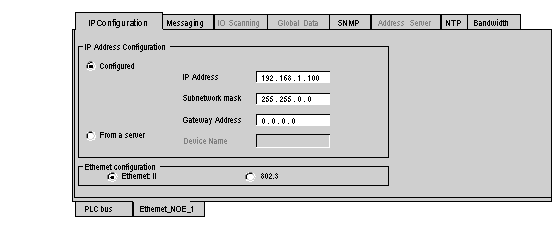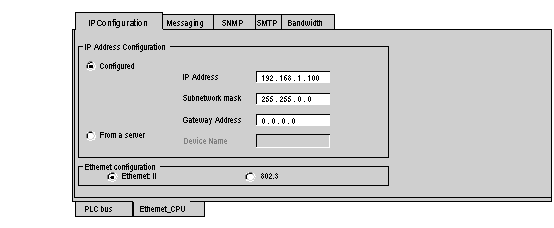To communicate on networks through the BMX NOE 01x0 or BMX P34 20x0 modules, it is necessary to set the configuration parameters linked to . On the IP Configuration tab you can:
The following procedure shows how to access the IP Configuration tab from the index page:
|
Step
|
Action
|
|
1
|
Access the module configuration screen.
|
|
2
|
Select the IP Configuration tab (see illustration below).
|
The following figure shows the IP Configuration tab:
NOE configuration screen:
CPU configuration screen:
The IP configuration parameter zones are discussed in detail elsewhere in this guide: