|
The Global Data Configuration Tab
|
|
|
Original instructions
|
|
Step
|
Action
|
|---|---|
|
1
|
Go to the module configuration screen.
|
|
2
|
In the Module Utilities field, select Yes in the Global Data menu.
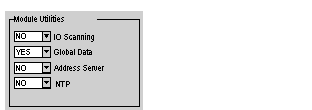 |
|
3
|
Select the Global Data tab.
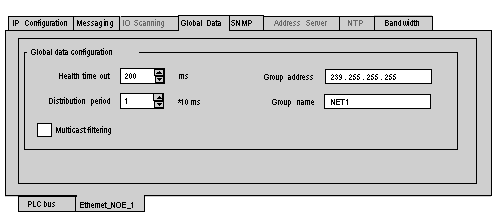 |
|
4
|
In accordance with your system and application needs, elect and assign the global data configuration parameters.
|
|
5
|