|
Configuring SNMP as an Agent
|
|
|
Original instructions
|
|
Step
|
Action
|
|---|---|
|
1
|
Access the module configuration screen.
|
|
2
|
Select the SNMP tab (see illustration below).
|
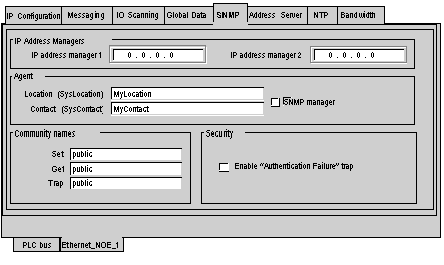
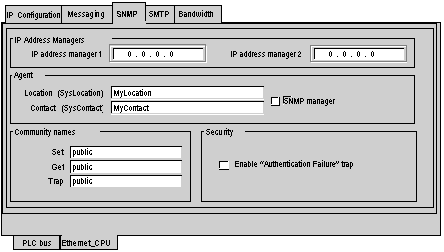
|
Step
|
Action
|
|---|---|
|
1
|
Enter the IP Address Managers addresses:
|
|
2
|
Fill in the Agent fields:
Or alternatively check the SNMP manager box to indicate that the information will be completed by the SNMP manager.
|
|
3
|
If you want to set access rights, fill in the Community names:
|
|
Note: Elsewhere in this guide are discussions of:
|
|