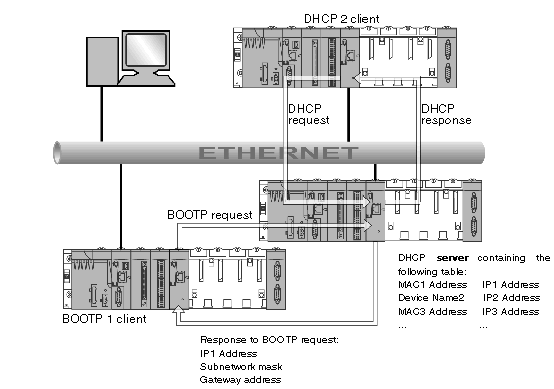(Dynamic Host Configuration Protocol) manages network parameters for network devices. Individual devices can get network IP configurations from a DHCP server. To do so, the device includes its in the request to the server.
The BMX NOE 01x0 modules (with
memory card required) can be configured as a DHCP server only after the station power is cycled. It can also have its address configured by the user or dynamically allocated from an address server when the device is configured as a DHCP/BOOTP client.
The server responds to client requests and sends them their IP address configurations.
To do this, the server device has a table, which groups:
-
correspondence between the MAC addresses or the Names (device names) of the client stations and the IP addresses
-
the Netmask and the Gateway
-
the names and access paths to the parameter files
NOTE: The server on the BMX NOE 01x0 supplies network configuration data only to client stations connected to the . Talk to your system administrator about LAN connections on your network.
You may experience a time delay for DHCP server responses if your DHCP server module is busy with other higher priority services (such as IO Scanning, Global Data, or Modbus Messaging):
-
For general DHCP server use (such as IP address configuration), the maximum server performance is achieved through the use of a dedicated DHCP server.
-
If you plan to use the Fast Device Replacement (FDR) service, we recommend that you configure a lightly utilized Schneider Ethernet module with an FDR server for maximum performance.
This figure shows request routing during the response to a start-up request from the client:
NOTE: The subnetwork mask and the address of the gateway are provided by the DHCP server.
 CAUTION
CAUTION