|
Ethernet LED Indicators
|
|
|
Original instructions
|
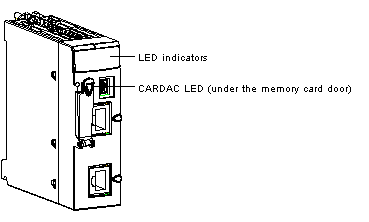
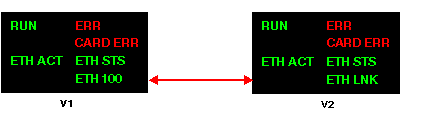
|
Label
|
Pattern
|
Indication
|
|---|---|---|
|
RUN (green): operational state
|
on
|
|
|
flashing
|
|
|
|
off
|
Module is not configured (application is absent, invalid, or incompatible).
|
|
|
ERR (red): detected error
|
on
|
Processor, system, or configuration detected error
|
|
flashing
|
|
|
|
off
|
Normal (no detected errors)
|
|
|
ETH STS (green): Ethernet communication status
|
on
|
Communication OK
|
|
2 flashes
|
Invalid MAC address
|
|
|
3 flashes
|
Link not connected
|
|
|
4 flashes
|
Duplicate IP address
|
|
|
5 flashes
|
Waiting for a server IP address
|
|
|
6 flashes
|
Secure and safe mode (with default IP address)
|
|
|
7 flashes
|
Configuration conflict between rotary switches and internal configuration
|
|
|
CARDERR (red): memory card detected error
|
on
|
|
|
off
|
|
|
|
Note 1: Rapid flashing is defined as ON for 50 ms and OFF for 50 ms.
Note 2: Slow flashing is defined as ON for 200 ms and OFF for 200 ms.
|
||
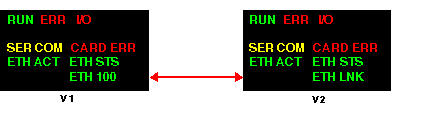
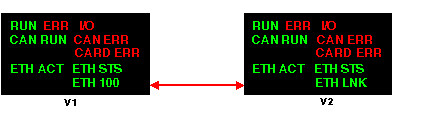
|
Label
|
Pattern
|
Indication
|
|---|---|---|
|
RUN (green): operational state
|
on
|
|
|
flashing
|
|
|
|
off
|
PLC is not configured (application is absent, invalid, or incompatible).
|
|
|
ERR (red): detected error
|
on
|
Processor, system, or configuration detected error
|
|
flashing
|
|
|
|
off
|
Normal (no detected errors)
|
|
|
ETH STS (green): Ethernet communication status
|
on
|
Communication OK
|
|
2 flashes
|
Invalid MAC address
|
|
|
3 flashes
|
Link not connected
|
|
|
4 flashes
|
Duplicate IP address
|
|
|
5 flashes
|
Waiting for a server IP address
|
|
|
6 flashes
|
Secure and safe mode (with default IP address)
|
|
|
7 flashes
|
Configuration conflict between rotary switches and internal configuration
|
|
|
CARDERR (red): memory card detected error
|
on
|
|
|
off
|
|
|
|
I/O (red): input/output status
|
on
|
|
|
off
|
Normal (no detected errors)
|
|
|
SER COM (yellow): serial data status
|
flashing
|
Data exchange (send/receive) on the serial connection in progress
|
|
off
|
No data exchange on the serial connection
|
|
|
CAN RUN (green): CANopen operations
|
on
|
CANopen network operational
|
|
rapid flashing (note 1)
|
Automatic detection of data flow or LSS services in progress (alternates with CAN ERR).
|
|
|
slow flashing (note 2)
|
CANopen network is pre-operational.
|
|
|
1 flash
|
CANopen network is stopped.
|
|
|
3 flashes
|
Downloading CANopen firmware.
|
|
|
CAN ERR (red): CANopen detected error
|
on
|
CANopen bus is stopped.
|
|
rapid flashing (note 1)
|
Automatic detection of data flow or LSS services in progress (alternates with CAN RUN).
|
|
|
slow flashing (note 2)
|
CANopen configuration is not valid.
|
|
|
1 flash
|
At least one detected error counter has reached or exceeded alert level.
|
|
|
2 flashes
|
A guard event (NMT slave or NMT master) or a heartbeat event has occurred.
|
|
|
3 flashes
|
The SYNC message was not received before the end of the communication cycle period.
|
|
|
off
|
No error detected on CANopen.
|
|
|
CARDAC (green): memory card access
Note: This LED is located under the memory card door.
|
on
|
Access to the card is enabled.
|
|
flashing
|
Activity on the card: during each access, the card LED is set to OFF, then back to ON.
|
|
|
off
|
Access to the card is disabled. You can remove the card after you disable card access by setting system bit %S65 to 0.
|
|
|
Note 1: Rapid flashing is defined as ON for 50 ms and OFF for 50 ms.
Note 2: Slow flashing is defined as ON for 200 ms and OFF for 200 ms.
|
||
|
Label
|
Pattern
|
Indication
|
|---|---|---|
|
ETH ACT (green): Ethernet communication (transmission/reception activity)
|
on
|
Ethernet link detected: no communications activity.
|
|
off
|
No Ethernet link detected.
|
|
|
flashing
|
Ethernet link detected: receiving or sending packets.
|
|
|
ETH 100 (green): Ethernet transmission speed
|
on
|
Ethernet transmission at 100 Mbit/s (Fast Ethernet).
|
|
off
|
Ethernet transmission at 10 Mbit/s (Ethernet) or no link detected.
|
|
Label
|
Pattern
|
Indication
|
|---|---|---|
|
ETH ACT (green): Ethernet communication (transmission/reception) activity
|
on
|
Communications activity detected.
|
|
off
|
No communications activity detected.
|
|
|
ETH LNK (green): Ethernet link status
|
on
|
Ethernet link detected.
|
|
off
|
No Ethernet link detected.
|