|
|
Original instructions
|
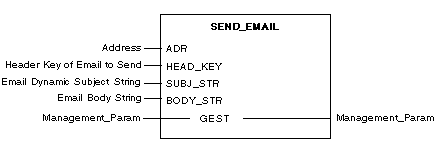
|
Parameters
|
Data Type
|
Description
|
|---|---|---|
|
ADR
|
ARRAY [0...7] OF INT
|
The path to the destination device, in the format of rack.slot.channel.
Use the EFB ADDR to convert from the string format to the array of INT. For example, if the module is configured at rack 0, slot 4, channel 0, use: ADDR(‘0.4.0’).
|
|
HEAD_KEY
|
INT
|
The email header number previously configured in Control Expert. Only values of 1, 2, and 3 are valid).
|
|
SUBJ_STR
|
STRING
|
The dynamic part of the email subject that is appended to the static subject string.
|
|
BODY_STR
|
STRING
|
The body of the email.
NOTE: Use the $N (or $n) two-character tag to insert a line break in the email text. |
|
Parameters
|
Data Type
|
Description
|
|---|---|---|
|
GEST
|
ARRAY [0...3] OF INT
|
The management parameter, consisting of 4 words.
|
|
Description
|
Word Order
|
MSB
|
LSB
|
|---|---|---|---|
|
System-managed data
|
1
|
Exchange number
|
Activity bit—the first bit of the first word. It indicates the execution status of the communication:
|
|
2
|
|||
|
User-managed data
|
3
|
Timeout
|
|
|
4
|
Length: the size of the data buffer.
NOTE: The length parameter is an output parameter. This word is written by the system and equals the total length of the email (header + body). The maximum size of header + body is 1024 characters. |
||