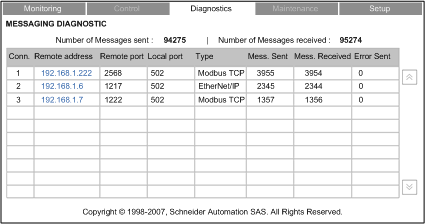The
Messaging page provides current information on the open TCP connections on port 502.
The top of the page displays the number of messages sent and received by local port 502.
The Messaging page looks like this:
The display grid provides the following information about each active connection:
-
Conn.: the connection number—1 to 64
-
Remote address: the IP address of the remote device
NOTE: If the remote device includes an embedded web server, click on the Remote address to open that server and view the remote device’s web pages.
-
Remote port: the TCP port for the connection on the remote device
-
Local port: the TCP port for the connection on the Ethernet communication module
-
Type: the connection type—EtherNet/IP or Modbus TCP
-
Mess. Sent: the number of messages transmitted over this connection
-
Mess. Received: the number of messages received by this connection
-
Error Sent: the number of events detected on this connection
NOTE:
-
Following a request to close a connection, the PLC may hold the connection open in its memory for a few minutes, during which the display will reflect the open connection.
-
The Number of Messages received is not reset after a port 502 connection is closed. Therefore, the count indicates the total number of messages that have been received since the module was started
To open this page:
|
Step
|
Action
|
|
1
|
Starting at the Home page, click the Diagnostics main menu item. The Diagnostics page opens.
|
|
2
|
On the left side of the Diagnostics page, select Ethernet → Messaging.
|
|
3
|
If necessary, type in the HTTP web access password.
NOTE: The default password is USER.
|