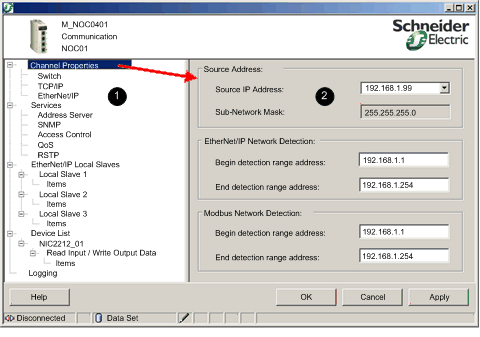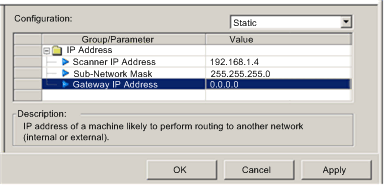Use the
Device Editor to view and configure Ethernet communication modules and remote devices. The collection of properties you can view or configure depends on:
Displaying Properties of the Ethernet Communication Module
After you open the BMX NOC 0401 Ethernet communication module in the DTM Browser, the left pane (1, below) of the Device Editor displays a tree control containing configurable property groups for the communication module. Click on a node in the tree control to display one or more pages of module properties for the selected group in the right pane (2, below).
The Device Editor displays an icon next to many device properties. The following three icons are displayed:
|
This icon...
|
Indicates the property is...
|
|
|
Read-only. The property value cannot be edited in this page.
|
|
|
Read-write. The property value can be edited in this page.
|
|
|
An expert-level communication protocol property that is displayed only when Advanced Mode is enabled. |
Displaying Property Definitions
Many property configuration pages provide an on-screen definition of the property you are editing. To display a property definition in the Description section of the page, select that property in the property list. The following screen displays a description of the Gateway IP Address property.
NOTE: The page displayed above can be accessed by opening an Ethernet communication module in the Device Editor, and then selecting Channel Properties → TCP/IP in the navigation tree.