|
Local Slave Inputs and Outputs
|
|
|
Original instructions
|
|
Step
|
Action
|
|---|---|
|
1
|
Select the Input tab to open that page:
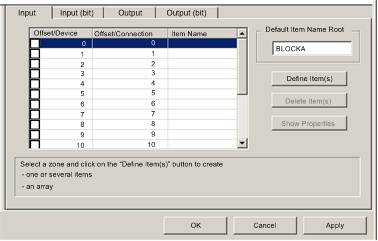 NOTE: In this example, each row represents a byte. Because the items you create will be a 16-bit words, each item consists of 2 rows. |
|
2
|
In the Default Item Name Root input box type: ProductionTotal_LineA.
|
|
3
|
Starting at the beginning of the table, select the first two rows: 0 and 1:
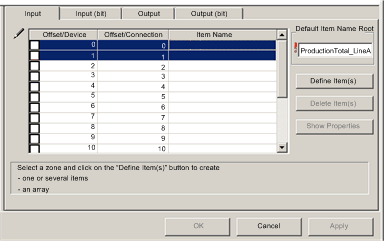 |
|
4
|
Click the Define Item(s) button.
Result: The Item Name Definition dialog opens:
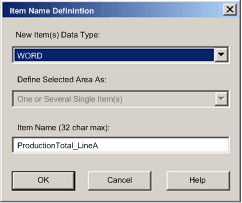 |
|
5
|
Select WORD as the New Item(s) Data Type, then click OK.
Result: A new item is created:
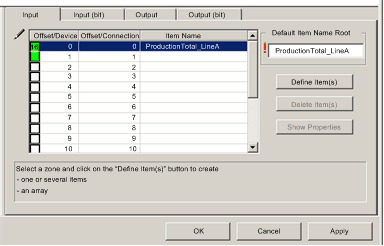 |
|
6
|
Click Apply to save the new items, and leave the page open.
|
|
7
|
Repeat steps 2 - 6 for each new word item you need to create. In this example, that includes the following items:
|
|
8
|
Create output words.
|
|
Step
|
Action
|
|---|---|
|
1
|
Click the Output tab to open the following page:
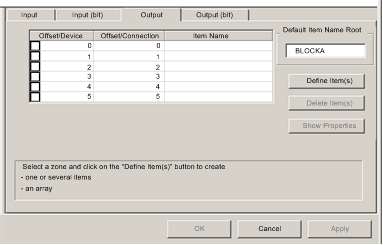 NOTE: In this example, each row represents a byte. Because the only item you will create is a 16-bit word, you will select 2 rows. |
|
2
|
In the Default Item Name Root input box type: DataReceived.
|
|
3
|
Starting at the beginning of the table, select the first 2 rows, 0 and 1:
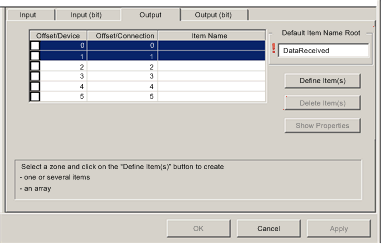 |
|
4
|
Click the Define Item(s) button.
Result: The Item Name Definition dialog opens:
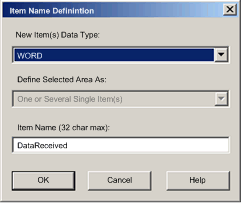 |
|
5
|
Select WORD as the New Item(s) Data Type, then click OK.
Result: A new item is created:
 |
|
6
|
Click OK to close the Items window.
|
|
7
|
Select File → Save to save your edits.
|