Introduction
You can install the BMENUA0100 module only into a local, Ethernet main rack by placing it into any Ethernet slot not reserved for the safety power supply or CPU.
Grounding Precautions
Each BMENUA0100 module is equipped with ground connection contacts.
Schneider Electric recommends the use of a BMXXSP•••• bar to help protect the rack from electromagnetic disturbances.
Follow all local and national safety codes and standards.
| DANGER | |
|---|---|
Installing a BMENUA0100 Module in the Rack
A BMENUA0100 module requires a single rack Ethernet slot. You can install the module into any Ethernet slot not reserved for the power supply or CPU. Follow these steps to install a BMENUA0100 module in a rack:
Step |
Action |
|
|---|---|---|
1 |
Position the locating pins situated at the bottom rear of the module in the corresponding slots on the rack. |
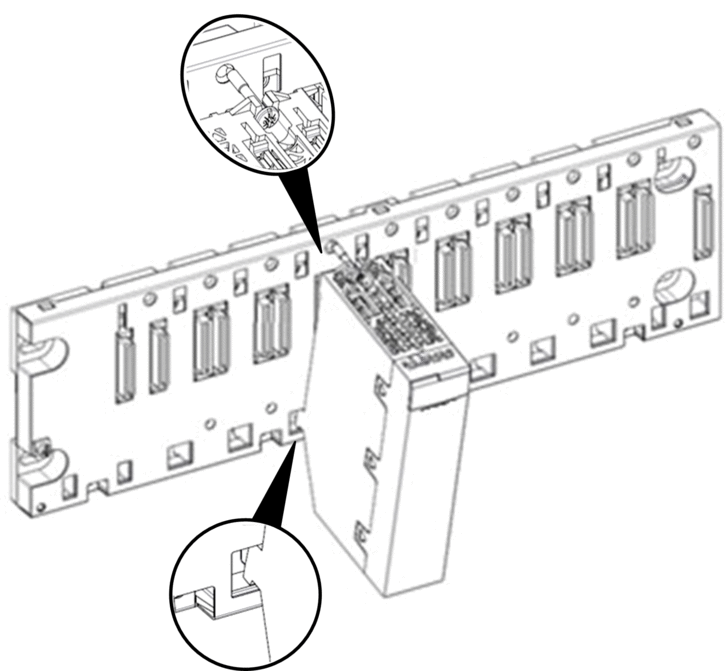
|
2 |
Swivel the module towards the top of the rack so that the module sits flush with the back of the rack. The module is now set in position. |
|
3 |
Tighten the single screw on top of the module to maintain the module in place on the rack. Tightening torque: 0.4...1.5 N•m (0.30...1.10 lbf-ft). |
|
Grounding the I/O Modules
For information on grounding, refer to the topic Grounding the Rack and Power Supply Module in the document Modicon X80 Racks and Power Supplies Hardware Reference Manual.


