|
|
Original instructions
|
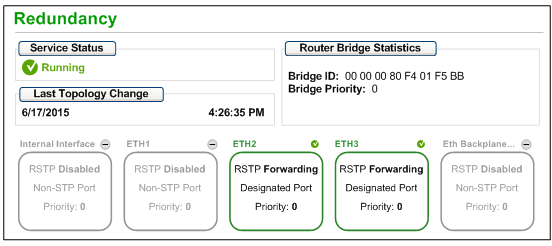
|
Field
|
Description
|
|
|---|---|---|
|
Service Status
|
Running
|
The RSTP bridge on the corresponding CPU is properly configured and running.
|
|
Disabled
|
The RSTP bridge on the corresponding CPU is disabled.
|
|
|
Unknown
|
The status of the RSTP bridge on the corresponding CPU is not known.
|
|
|
Last Topology Change
|
These values represent the date and time that the last topology change was received for the corresponding Bridge ID.
|
|
|
Redundancy Status
|
green
|
The designated Ethernet port is learning or formatting information.
|
|
yellow
|
The designated Ethernet port is discarding information.
|
|
|
gray
|
RSTP is disabled for the designated Ethernet port.
|
|
|
Router Bridge Statistics
|
Bridge ID
|
This unique bridge identifier is the concatenation of the bridge RSTP priority and the MAC address.
|
|
Bridge Priority
|
The RSTP priority of the port.
|
|