|
LED Indicators on the BMENOP0300 Module
|
|
|
Original instructions
|
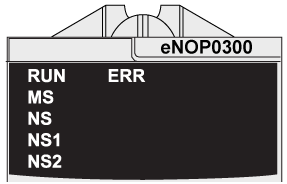
|
LED
|
RUN
|
ERR
|
MS (module status)
|
NS, NS1, NS21 (network status)
|
|---|---|---|---|---|
|
Condition
|
Green
|
Red
|
Green/Red
|
Green/Red
|
|
power OFF
|
OFF
|
OFF
|
OFF
|
OFF
|
|
during power up
|
LED indicator test
|
|||
|
not configured or in default configuration
|
OFF
|
flashing
|
flashing green
|
OFF: If no IP address has been assigned to the module
flashing green: Module has an IP address, but no 61850 connections are established.
steady green: At least one 61850 connection is established.
steady red: Its IP address is already in use (duplicate IP).
|
|
configured and in normal operational state with no fault
|
steady ON (regardless of CPU in RUN/STOP or module in fault)
|
OFF if no fault
|
steady green if module is operating correctly
|
|
|
configured and in normal operational state with fault
|
flashing: If there is an X Bus promptness fault(*).
steady ON: If there is another fault (non-X Bus promptness fault).
|
flashing red: If there is a recoverable minor fault. (Duplicate IP is a recoverable minor fault.)
steady red: If there is a non-recoverable major fault (example: firmware detected error, self-test detected error, checksum detected error, or RAM test detected error at power up).
|
||
|
OS update
|
flashing
|
OFF
|
steady red
|
steady red
|
|
1 The NS, NS1, and NS2 LEDs indicate the network status of their respective subnets.
NOTE:
|
||||
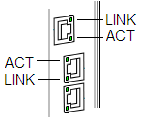
|
Name
|
Color
|
Status
|
Description
|
|---|---|---|---|
|
LINK (link/speed)
|
green
|
ON
|
100 Mbits link detected
|
|
yellow
|
ON
|
10/100 Mbits link detected
|
|
|
—
|
OFF
|
no detected link
|
|
|
ACT
|
green
|
blinking
|
active link (transmit or receive detected)
|
|
ON
|
detected but inactive link
|
||
|
OFF
|
no detected link
|