|
Export / Import EDS Library
|
|
|
Original instructions
|
|
Step
|
Action
|
|---|---|
|
1
|
Open a Control Expert project that includes an Ethernet communication module.
|
|
2
|
Open the DTM Browser (Tools → DTM Browser).
|
|
3
|
In the DTM Browser, select a communication module.
|
|
4
|
Right-click on the communication module and scroll to Device menu → Additional functions → Export EDS library to open the Export EDS library window:
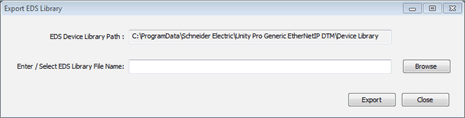 |
|
5
|
For the archived EDS library you want to create:
|
|
6
|
Click Export to create the archived EDS library.
Result: A new wizard opens to indicate that the export is complete. Click Ok to close the wizard.
|
|
7
|
In the Export EDS library window, click Close.
|
|
Step
|
Action
|
|---|---|
|
1
|
Open the Control Expert DTM Browser (Tools → DTM Browser).
|
|
2
|
In the DTM Browser, select an Ethernet communication module.
|
|
3
|
Right-click the module and scroll to Device menu → Additional functions → Import EDS library to open the Import EDS library window:
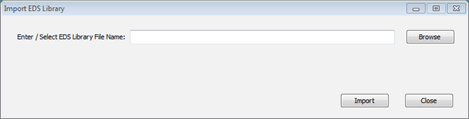 |
|
4
|
For the archived EDS library you want to import:
|
|
5
|
Click Import.
Result: A new wizard opens to indicate that the export is complete. Click Ok to close the wizard.
|
|
6
|
In the Import EDS library window, click Close.
|