|
|
Original instructions
|
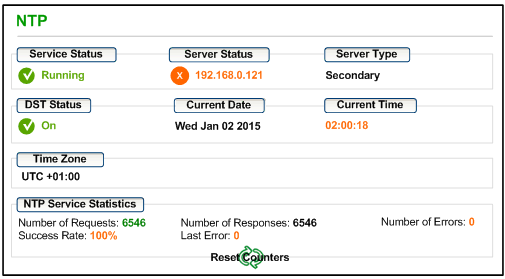
|
Field
|
Description
|
|
|---|---|---|
|
Service Status
|
Running
|
The SNTP service is correctly configured and running.
|
|
Disabled
|
The SNTP service is disabled.
|
|
|
Unknown
|
The SNTP service status is unknown.
|
|
|
Server Status
|
green
|
The server is connected and running.
|
|
red
|
A bad server connection is detected.
|
|
|
gray
|
The server status is unknown.
|
|
|
Server Type
|
Primary
|
A primary server polls a master time server for the current time.
|
|
Secondary
|
A secondary server requests the current time only from a primary server.
|
|
|
DST Status
|
On
|
DST (daylight saving time) is configured and running.
|
|
Off
|
DST is disabled.
|
|
|
Unknown
|
The DST status is unknown.
|
|
|
Current Date
|
This is the current date in the selected time zone.
|
|
|
Current Time
|
This is the current time in the selected time zone.
|
|
|
Time Zone
|
This field shows the time zone in terms of plus or minus Universal Time, Coordinated (UTC).
|
|
|
NTP Service Statistics
|
These fields show the current values for service statistics.
|
|
|
Number of Requests
|
This field shows the total number of requests sent to the NTP server.
|
|
|
Success Rate
|
This field shows the percentage of successful requests out of the total number of requests.
|
|
|
Number of Responses
|
This field shows the total number of responses received from the NTP server.
|
|
|
Last Error
|
This field contains the error code of the last error that was detected during the transmission of an email message to the network.
|
|
|
Number of Errors
|
This field contains the total number of SNTP messages that could not be sent to the network or that have been sent but not acknowledged by the server.
|
|