|
Email Diagnostics
|
|
|
Original instructions
|
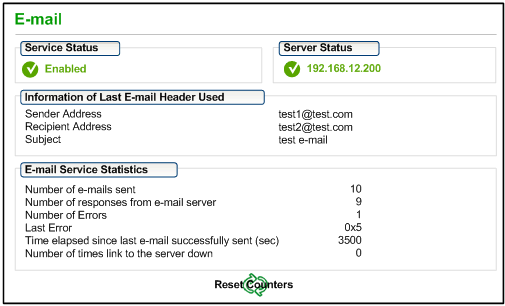
|
Parameter
|
Description
|
|
|---|---|---|
|
Service Status
|
Enabled
|
The e-mail service is correctly configured and running.
|
|
Disabled
|
The e-mail service is disabled.
|
|
|
Unknown
|
The e-mail service status is unknown.
|
|
|
Server Status
|
green
|
The e-mail server is connected and running.
|
|
red
|
A bad e-mail server connection is detected.
|
|
|
gray
|
The e-mail server status is unknown.
|
|
|
Information of Last E-mail Header Used
|
Sender Address
|
Content of the From field in the last used Email header
|
|
Recipient Address
|
Content of the To field in the last used Email header
|
|
|
Subject
|
Content of the Subject field in the last used Email header
|
|
|
E-mail Service Statistics
|
Number of e-mails sent
|
Total number of Emails sent and successfully acknowledged by the e-mail server.
|
|
Number of responses from e-mail server
|
Total number of responses received from the e-mail server
|
|
|
Number of Errors
|
Total number of e-mails that either:
|
|
|
Last Error
|
Hexadecimal code describing the reason for the last unsuccessful Email transmission. The value “0” indicates no unsuccessful transmissions.
|
|
|
Time elapsed since last e-mail successfully sent (sec)
|
Counts the number of seconds since the last Email was successfully sent.
|
|
|
Number of times link to the server down
|
Number of times the e-mail server could not be reached. (Link checked every 30 minutes.)
|
|