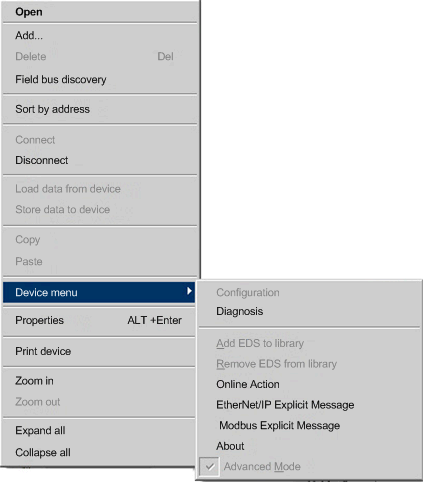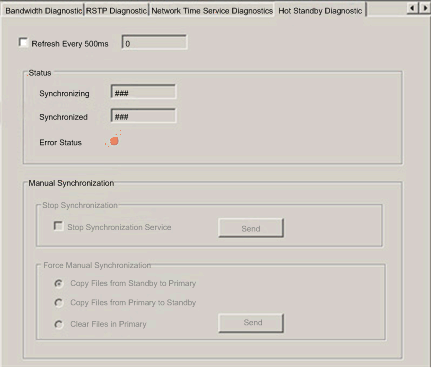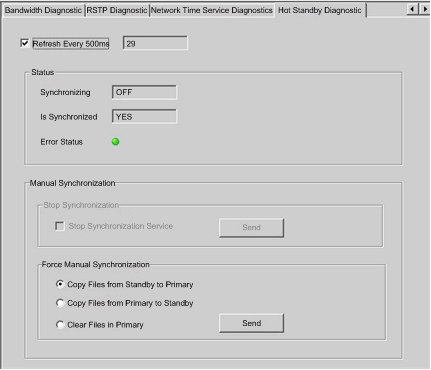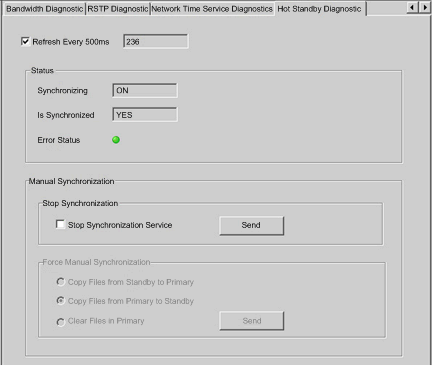An M580 Hot Standby system includes CPUs on two different racks, rack A and rack B. Rack A is the primary rack and rack B is the standby rack. After a switchover, rack B becomes the primary and rack A becomes the standby. The BMENOC0301/11 modules in rack A synchronize with the BMENOC0301/11 modules in rack B to update rack B with the data from rack A.
The BMENOC0301/11 standby modules then synchronize with the primary modules every 10 seconds to verify that the system, the PRM files managed by the FDR server in the standby modules has been updated in the primary modules. If the standby modules unsuccessfully synchronize with the primary modules, they keep polling for the primary modules every 10 seconds.
If the PRM files in the standby and primary modules are different, the synchronization stops and a synchronization error is detected in the standby rack. This process checks to see if PRM files were added to the previous primary module before the polling period expired when the Hot Standby system switchover occurred.
NOTE: When the BMENOC0301/11 standby modules are offline, they do not synchronize.
Recovering from a Synchronization Detected Error
If the synchronization between BMENOC0301/11 modules does not work properly, follow these steps:
|
Step
|
Action
|
|
1
|
In the DTM Browser window, right-click the BMENOC03•1 module → Connect.
|
|
2
|
Right-click the BMENOC03•1 module → Device menu → Diagnosis as shown in the following figure:
|
|
3
|
Click the Hot Standby Diagnostic tab.
Result: The following screen displays:
|
|
4
|
Result: The synchronization status is off, and the modules are synchronized as the following screen shows:
|
|
5
|
If you select Manual Synchronization, the Force Manual Synchronization field options are disabled.
Result: The synchronization status is on, and the modules are synchronized, as the following screen shows:
|