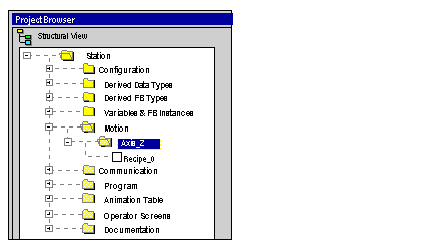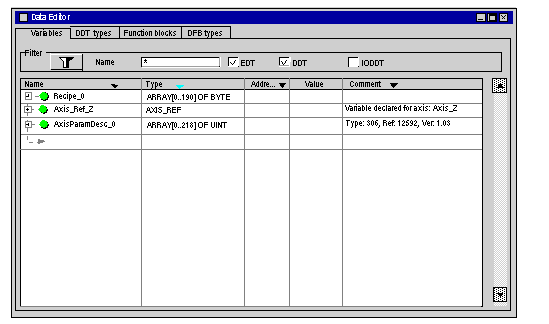The following diagram shows the tree structure for the Motion directory after configuration:
The following screen shows the variables that are created in the data editor during the creation of the axes. To access this screen, double-click on the Variables & FB instances directory in the project browser:
The variable Can_Handler_Z may be accessed by clicking on the Function blocks tab.