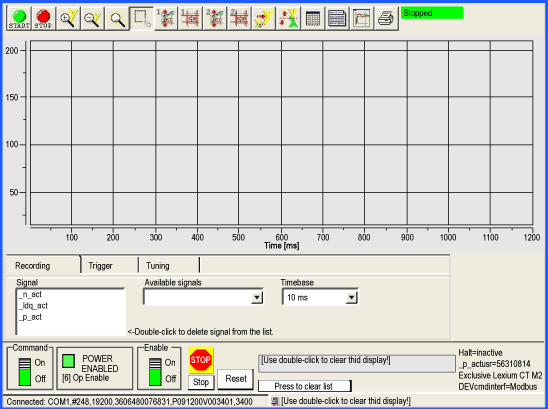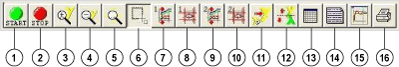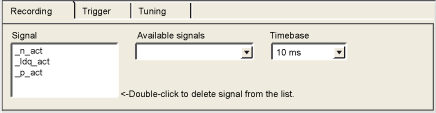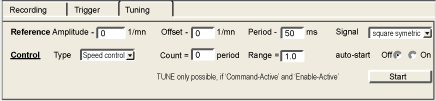You are recommended to debug the axis dynamics before it is automatically started by the program.
The commissioning software provides the “Recording / Tuning” function for visualizing internal device data during movements. The connected device stores the movement data to an internal memory for a defined recording period and then sends it to the PC. The PC processes the data and displays it in the form of charts or tables.
Recorded data can be saved on the PC, and can be archived or printed for documentation purposes.
Use the menu Item” → Functions → Record / Tuning...” to start the “record” function.
The screen below can be accessed by clicking on the Oscilloscope tab:
The buttons below can be accessed by clicking:
-
Start recording
-
Stop recording
-
Zoom in, y axis
-
Zoom out, y axis
-
Infinitely variable zoom, x axis and y axis
-
Zoom selected rectangle.
-
1nd display of values for a specific time
-
Change displayed values for first display
-
2nd display of values for a specific time.
-
Change displayed values for second display
-
Restore original display
-
Invert y axis
-
Display table of recorded values
-
Enter description
-
Show/hide configuration
-
Print recording
The desired parameters are selected in the “Available signals” input field. A maximum of 4 parameters can be selected. If a parameter is no longer required, it can be deselected by a double-click on the name of the parameter.
The desired recording increment is select in the “Timebase” input field. The smaller the “Time base”, the smaller the maximum recording time will be.
Tuning can only be started if the “Access” and “Enable” switches are set to “On”.
-
The “Amplitude” field is used to set the maximum amplitude of the reference value
-
The offset of the amplitude in positive or negative direction can be set in the “Offset” field.
-
The duration of a period is set in the “Period” field.
-
The signal type for the reference value is set in the “Signal ” dropdown list.
-
The controller to be used is set in the “Type” dropdown list.
-
The number of periods is specified in the “Count” field.
-
The maximum number of revolutions that can be triggered by tuning can be set in the “Range” field. This value can, for example, help to avoid a movement to block.
-
The “auto-start” radio buttons allow you to link the execution of the tuning movement and the start of recording. If the option is set to “Off” , the software displays a Start button. The Start button lets you trigger the tuning movement separately from starting the recording.
NOTE: Settings that you may have made on the “Trigger” tab are lost if you set “auto-start” to “On”.
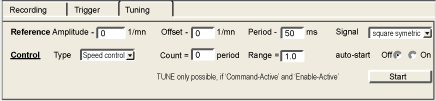
NOTE: For further information, please refer to the Lexium CT software user manual.